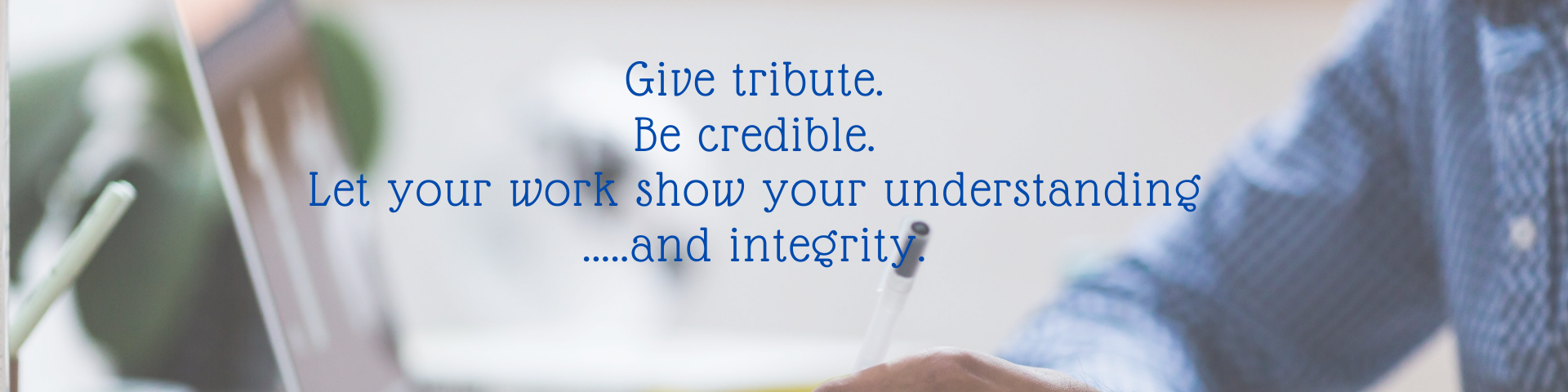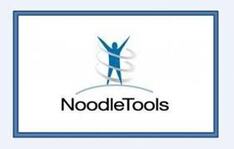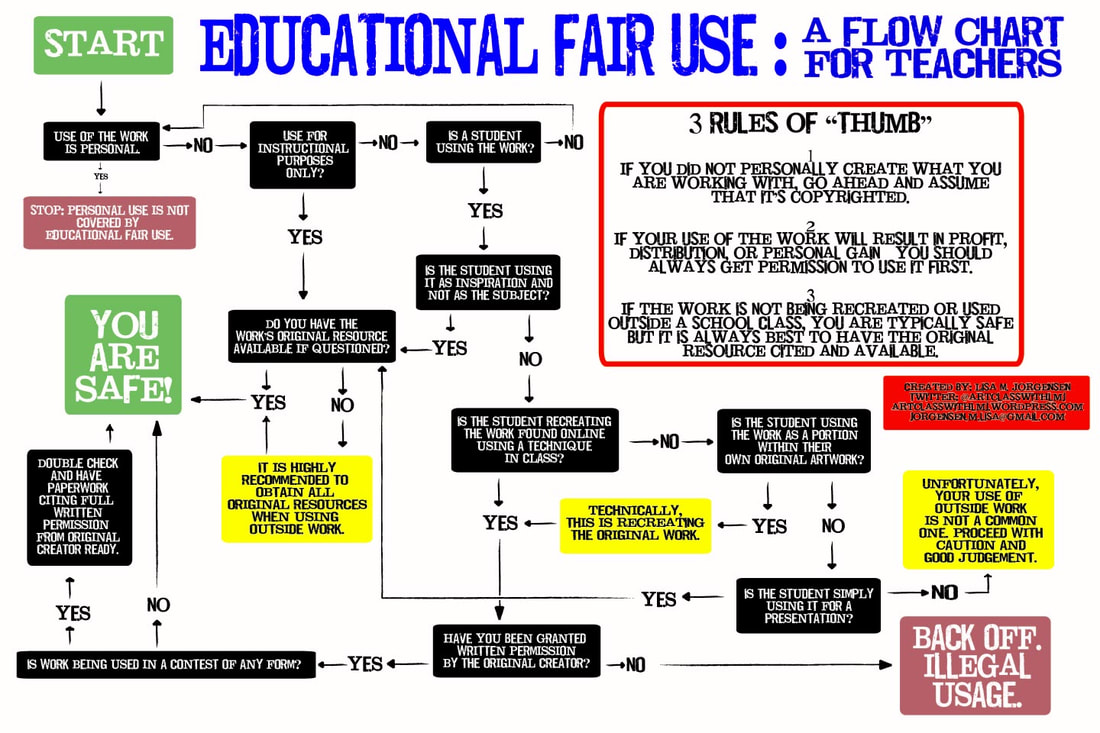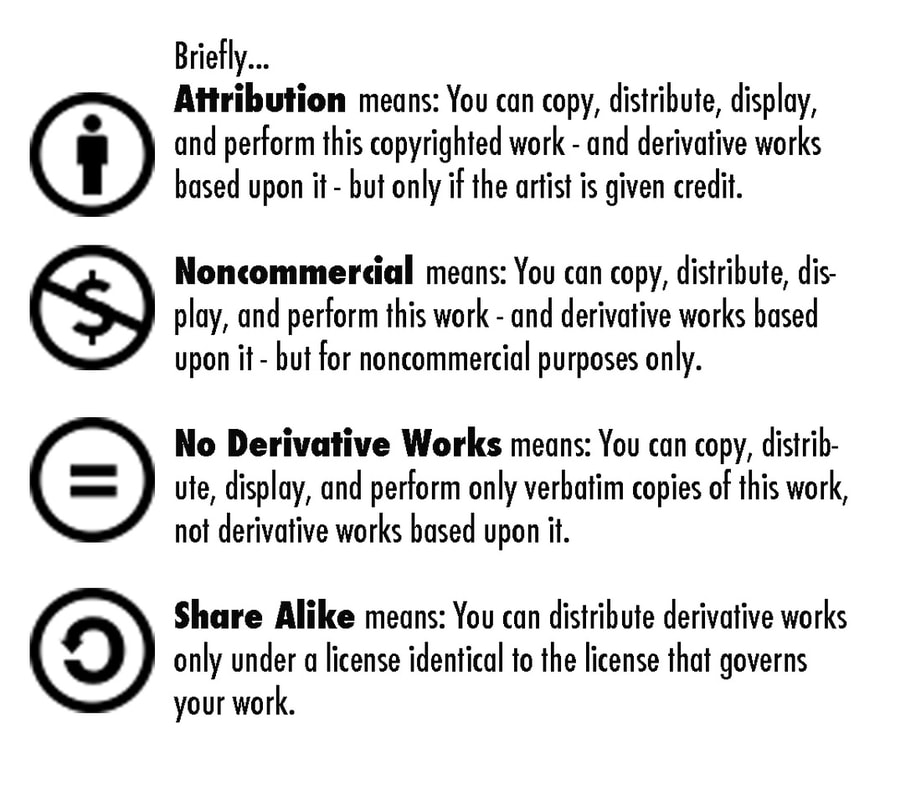Citation Information
Citing Sources Using NoodleToolsClick the image below to go to NoodleTools:
|
NoodleTools Help:
Click HERE to learn how to set up your NoodleTools account
Click HERE to learn how to cite MS DATABASES in NoodleTools Click HERE to learn how to cite HS Databases in NooodleTools Click HERE to read through directions on setting up your account (scroll down for all the directions) NoodleTools Guide will help you with various questions you may have using NoodleTools |
Using MLA 9 Style & Format
|
Click image above for MLS Style Center - Many helpful tutorials and videos
Works Cited: A Quick Guide Formatting a Research Paper Plagiarism and Academic Dishonesty Sample Papers in MLA Style |
Using APA 7 Style & Format
Videos on APA Style, Citations & Format
|
|
|
MLA Resources
Plagiarism & Paraphrasing
|
|
|
|
Watch this if Semicolons Confuse You
Copyright Information
When you are adding images, videos, music, and other content that you did not create to your presentation, it is important
to make sure that you are not violating anyone's copyright.
Ways We Are Able to Use Creative Work Without Permission Are:
to make sure that you are not violating anyone's copyright.
Ways We Are Able to Use Creative Work Without Permission Are:
|
PUBLIC DOMAIN & CC0
(Creative Commons Zero): Creative work that is not copyrighted and therefore is free for us to use however we want. Copyright begins 70 years after death of creator. It is best to give attribution in citation or caption when possible. Creative Commons Zero means that the creator has voluntarily waived their copyright and is giving their creation to the public domain. Attribution is not necessary, but is recommended. |
FAIR USE: This is the ability to use a small amount of copyrighted work without permission, but only in certain ways and in specific situations (Ever wonder when you can reuse music, photo, or film clips from other sources? Find out with this cool interactive Fair Use App or the Flow Chart below. Attribution is required with fair use. |
CREATIVE COMMONS LICENSES:
These licenses protect the people who use others' work, so they don’t have to worry about copyright infringement, as long as they abide by the conditions specified. Read the terms by clicking on each license icon. Attribution is required for all CC licenses. |
|
|
|
|
Fair Use Roadmap |
This flow chart from Lisa Marie Jorgensen is a useful roadmap to assess whether your intended use is valid under the provisions of Fair Use.
|
|
|
|
|
|
|
Providing ATTRIBUTION for public domain and Creative Commons work
"Note from Harvard Law School Library: Even if a work that you use is in the public domain, it is advisable to provide attribution for the work or, at a minimum, keep a record of the attribution of the work, so that you or other interested parties can find it later if necessary.....All Creative Commons licenses require attribution to the creator. "
Below is an example of how to correctly provide attribution underneath a photo that has a Creative Commons license.
|
“Furggelen afterglow” by Lukas Schlagenhauf is licensed under CC BY-ND 2.0.
Note: Delsea teachers want to see those elements showing attribution within your assignment.
|
This is an ideal attribution because it includes the:
If you need more help, best practices for attribution are outlined on the CC Wiki HERE. HERE is another link if you have questions. |
Images & Videos
Free for school use - No permissions needed (Attribution not required but recommended)
- World Digital Library (Library of Congress)
- Unsplash
- Pexels
- Stockio
- Openclipart
- Reshot
- PikWizard
- Pixabay: My first stop for photo searching. All images are CC0 licensed, free to use.
- Good Free Photos
- Public Domain Images from NY TIMES
- NYPL Public Domain Collection: Over 180,000 digitized items now in the public domain. Great resource!
- Public Domain Images from Smithsonian Archives
- The Commons (Public Domain Photos and CC Licenses): This is a rich collection of photos started by The Library of Congress and Flickr. To find photos without a copyright, type in your search term, then look in the upper left hand corner ANY LICENSE drop-down and select No Known Copyright Restrictions. Another choice to select is Creative Commons or any of the other choices except for Any License.
- LibreStock: A meta search engine for 47 sites that have Creative Commons 0 licensed images. (that means you can do anything you want with the images!)
- TinEye: Reverse Image Search: Upload an image or past the URL and find out where it came from or if modified versions/higher resolutions versions of the image are available.
Free for school use - No permissions needed (Attribution required)
- Creative Commons: Great to search for media, music, and images. Check out the usage terms in the CC license before downloading.
- Google Images then narrow search: Go to Google Images and search your term. Then click on Search Tools, Usage Rights, and click dropdown menu and choose Labeled for Noncommercial Reuse to narrow your search and yield the most results for usable images for nonprofit purposes. This is also available through Creative Commons.
- Google Images Advanced Search
- Morguefile: If you don't alter the image and leave it exactly as it is, then you must credit the photographer to use it. ( Suggested credit byline: Photo by <photographer's username> at Morguefile.com )
- Photos for Class: Creative Commons. And so handy, the downloaded images include the citation.
- Flickr Advanced Search
- Wikimedia Commons: Community media sharing - Check CC license agreement and give credit before using images and videos for projects. This is also accessible through Creative Commons search.
- Compfight: Type in top left search box, then choose type of licenses desired on the left.
- Pics4Learning: Citation is given when picture is downloaded
- Creative Commons Edshelf : Image, music and video source
Sound Files
- Sample Focus: Easy to search for sound files
Can I use any song with a CC license on it?
Almost — you need to make sure that what you want to do with the music is OK under the terms of the particular Creative Commons license it’s under. CC-licensed music isn’t free for all uses, only some — so make sure to check out the terms (you can find these by clicking on each song’s license icon).
Most importantly, you need to use music that is not licensed under a No Derivative Works license. This means that the musician doesn’t want you to change, transform, or make a derivative work using their music. Under CC licenses, synching the music to images amounts to transforming the music, so you can’t legally use a song under a CC No Derivative Works license in your video.
Also, make sure to properly credit the musician and the track, as well as express the CC license the track is under.
For example, you might include text like this at the end of your video:
This video features the song “Desaprendere (Treatment)” by fourstones, available under a Creative Commons Attribution-Noncommercial license.
Most of these sites require an account to be created in order to access or download music.
Almost — you need to make sure that what you want to do with the music is OK under the terms of the particular Creative Commons license it’s under. CC-licensed music isn’t free for all uses, only some — so make sure to check out the terms (you can find these by clicking on each song’s license icon).
Most importantly, you need to use music that is not licensed under a No Derivative Works license. This means that the musician doesn’t want you to change, transform, or make a derivative work using their music. Under CC licenses, synching the music to images amounts to transforming the music, so you can’t legally use a song under a CC No Derivative Works license in your video.
Also, make sure to properly credit the musician and the track, as well as express the CC license the track is under.
For example, you might include text like this at the end of your video:
This video features the song “Desaprendere (Treatment)” by fourstones, available under a Creative Commons Attribution-Noncommercial license.
Most of these sites require an account to be created in order to access or download music.